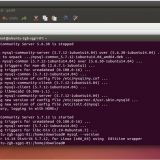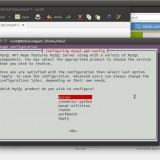Circular Progress Bar using Objective C
This video shows how to create circular progress bar using objective-c and cocoa framework. To code this project, I used xcode 7.1.1 and mac os x 10.10.5
Classes used: nsbezierpath, NSAffineTransform
Java Version: Circular Progressbar using Java https://youtu.be/zA82Mp5BXC4
Enjoy!!!
don’t forget to subscribe on YouTube as more code coming.
ProgressBarView.h
#import <Cocoa/Cocoa.h>
@interface ProgressBarView : NSView{
NSDictionary *attributes;
@public
int progress;
}
@end
ProgressBarView.m
#import "ProgressBarView.h"
@implementation ProgressBarView
-(void)viewDidMoveToWindow{
self->progress=0;
attributes=[NSDictionary dictionaryWithObjectsAndKeys:[NSFont fontWithName:@"Helvetica" size:26],NSFontAttributeName,[NSColor redColor],NSForegroundColorAttributeName, nil];
}
- (void)drawRect:(NSRect)dirtyRect {
[super drawRect:dirtyRect];
NSAffineTransform *tran=[NSAffineTransform transform];
[tran translateXBy:dirtyRect.size.width/2 yBy:dirtyRect.size.height/2];
[tran rotateByDegrees:270];
[tran concat];
NSBezierPath *path=[NSBezierPath bezierPath];
[path setLineWidth:2];
[path moveToPoint:NSMakePoint(0, 0)];
[path appendBezierPathWithArcWithCenter:NSMakePoint(0, 0) radius:100 startAngle:0 endAngle:self->progress*3.6];//360/100=3.6
[path closePath];
[[NSColor redColor] setFill];
[path fill];
path=[NSBezierPath bezierPath];
[path setLineWidth:2];
[path moveToPoint:NSMakePoint(0, 0)];
[path appendBezierPathWithArcWithCenter:NSMakePoint(0, 0) radius:90 startAngle:0 endAngle:360];
[path closePath];
[[NSColor whiteColor] setFill];
[path fill];
tran=[NSAffineTransform transform];
[tran rotateByDegrees:90];
[tran concat];
NSAttributedString *cur_text=[[NSAttributedString alloc] initWithString:[NSString stringWithFormat:@"%d%%",progress] attributes:attributes];
NSSize text_size=[cur_text size];
NSRect r=NSMakeRect(0+(0-text_size.width)/2, 0+(0-text_size.height)/2, text_size.width, text_size.height);
[cur_text drawInRect:r];
}
-(BOOL)isFlipped{
return true;
}
@end


![Objective C TCP Socket with NSStream: Client [Cocoa Asynchronous Socket]](http://codevlog.com/wp-content/uploads/2016/06/AsyncSocketClient-520x245.jpg)